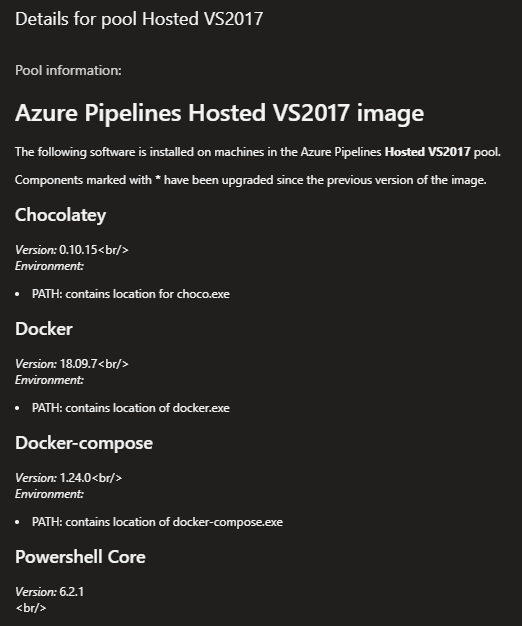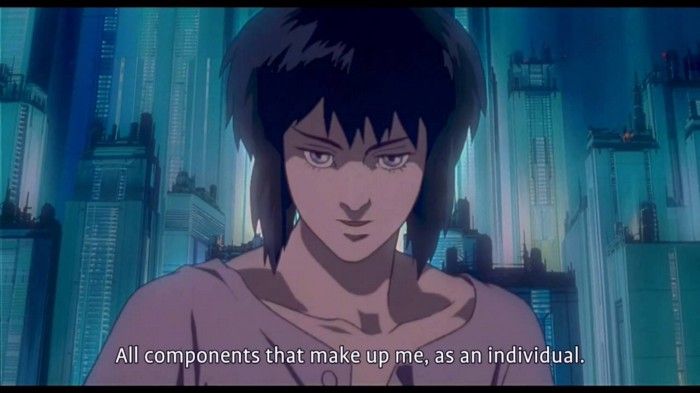I’m going to be experimenting with some shorter posts that provide answers to small day-to-day problems in my role as a developer, I’d love your feedback if you find them valuable.
The Problem
You’re creating or updating your Continuous Integration pipeline in Azure DevOps and need to rely on a new tool chain, or you have added a new one. One such example is the Node.js Tool Installer task.
Your solution relies heavily on a specific version of a particular SDK or run-time and you want to confirm exactly what your Build Agent is using.
The Solution
There are a few places we can find this information. If we are using Microsoft Agents we can find a list of the available hosted agents in their docs and some basic information about their image. Additionally they provide a link to the included software on the VM, for example, here is what is included Windows Server 2016 with Visual Studio 2017 agent.
Alternatively, if you are using classic pipelines, you can open Azure Devops, find your Build Pipeline of choice and Edit the pipeline. At the top most level of the build pipeline you will have the pipeline name and the specified agent pool as seen below:
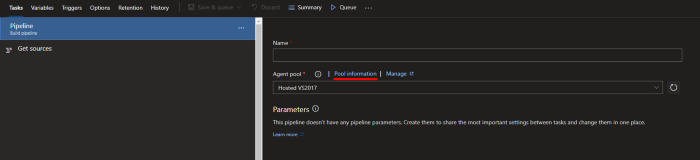
By clicking on Pool Information we get a list for the hosted agent selected, which may be preferable if you are in Classic Editor and want to get access to software versions without leaving the current tab.